json-간단한 예
json-simple은 JSON을 위한 간단한 자바 툴킷입니다. json-simple 라이브러리는 JSON 사양(RFC4627)을 완전히 준수합니다.
json-단순
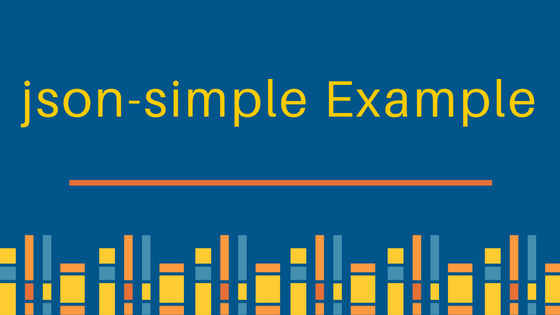
json-간단한 메이븐
여기에서 다운로드하여 json-simple 라이브러리를 프로젝트에 추가할 수 있습니다. json-simple은 maven 중앙 저장소에서 사용할 수 있으므로 가장 좋은 방법은 pom.xml 파일에 종속성을 추가하는 것입니다.
<dependency>
<groupId>com.googlecode.json-simple</groupId>
<artifactId>json-simple</artifactId>
<version>1.1.1</version>
</dependency>
JSON을 파일에 쓰는 json-simple 예제
json-simple API에서 가장 중요한 클래스는 org.json.simple.JSONObject입니다. 우리는 JSONObject의 인스턴스를 생성하고 여기에 키-값 쌍을 넣습니다. JSONObject toJSONString 메서드는 파일에 쓸 수 있는 문자열 형식의 JSON을 반환합니다. JSON 키에 목록을 작성하려면 org.json.simple.JSONArray를 사용할 수 있습니다.
package com.journaldev.json.write;
import java.io.FileWriter;
import java.io.IOException;
import org.json.simple.JSONArray;
import org.json.simple.JSONObject;
public class JsonSimpleWriter {
@SuppressWarnings("unchecked")
public static void main(String[] args) {
JSONObject obj = new JSONObject();
obj.put("name", "Pankaj Kumar");
obj.put("age", new Integer(32));
JSONArray cities = new JSONArray();
cities.add("New York");
cities.add("Bangalore");
cities.add("San Francisco");
obj.put("cities", cities);
try {
FileWriter file = new FileWriter("data.json");
file.write(obj.toJSONString());
file.flush();
file.close();
} catch (IOException e) {
e.printStackTrace();
}
System.out.print(obj.toJSONString());
}
}
위의 클래스는 data.json을 작성하고 아래는 이 파일의 JSON 내용입니다.
{"cities":["New York","Bangalore","San Francisco"],"name":"Pankaj Kumar","age":32}
@SuppressWarnings(unchecked) 기본 메서드가 보이시나요? 이는 형식 안전과 관련된 경고를 피하기 위해 수행되었습니다. JSONObject는 HashMap을 확장하지만 Generics를 지원하지 않으므로 Eclipse IDE는 아래와 같이 경고합니다.
유형 안전성: 메소드 put(Object, Object)은 원시 유형 HashMap에 속합니다. 일반 유형 HashMap
파일에서 JSON을 읽는 json-간단한 예
파일에서 JSON을 읽으려면 org.json.simple.parser.JSONParser 클래스를 사용해야 합니다. JSONParser parse 메서드는 JSONObject를 반환합니다. 그런 다음 키 이름을 전달하여 값을 검색할 수 있습니다. 아래는 파일에서 JSON을 읽는 json-simple 예제입니다.
package com.journaldev.json.write;
import java.io.FileNotFoundException;
import java.io.FileReader;
import java.io.IOException;
import java.io.Reader;
import java.util.Iterator;
import org.json.simple.JSONArray;
import org.json.simple.JSONObject;
import org.json.simple.parser.JSONParser;
import org.json.simple.parser.ParseException;
public class JsonSimpleReader {
public static void main(String[] args) throws ParseException, FileNotFoundException, IOException {
JSONParser parser = new JSONParser();
Reader reader = new FileReader("data.json");
Object jsonObj = parser.parse(reader);
JSONObject jsonObject = (JSONObject) jsonObj;
String name = (String) jsonObject.get("name");
System.out.println("Name = " + name);
long age = (Long) jsonObject.get("age");
System.out.println("Age = " + age);
JSONArray cities = (JSONArray) jsonObject.get("cities");
@SuppressWarnings("unchecked")
Iterator<String> it = cities.iterator();
while (it.hasNext()) {
System.out.println("City = " + it.next());
}
reader.close();
}
}
위의 json-simple 예제는 다음 출력을 생성합니다.
Name = Pankaj Kumar
Age = 32
City = New York
City = Bangalore
City = San Francisco
이것이 json-simple의 빠른 정리를 위한 전부입니다. 그러나 복잡한 JSON 데이터로 작업하려면 Java 7에 추가된 JSR353을 사용해야 합니다.