Spring Security 역할 기반 액세스 권한 부여 예제
오늘은 스프링 시큐리티 역할 기반 접근 및 권한 부여 예제에 대해 알아보겠습니다. 그러나이 게시물을 읽기 전에 \Spring 4 Security MVC 로그인 로그 아웃 예제\에 대한 이전 게시물을 통해 Spring 4 Security에 대한 기본 지식을 얻으십시오.
스프링 보안 역할
이번 포스트에서는 Spring Web Application에서 "USER\, "ADMIN\과 같은 스프링 보안 역할을 정의하고 사용하고 관리하는 방법에 대해 설명합니다. 이전 게시물과 마찬가지로 이 게시물 예제도 In-Memory Store 및 Spring Java Configuration Feature와 함께 Spring 4 MVC Security를 사용하여 애플리케이션을 개발하고 있습니다. 즉, 우리는 web.xml 파일을 사용하지 않을 것이며 Spring XML 구성의 한 줄도 작성하지 않을 것입니다. \In-Memory Store\ 옵션을 사용하여 사용자 자격 증명을 저장하고 관리할 것입니다. Spring 4.0.2.RELEASE, Spring STS 3.7 Suite IDE, Spring TC Server 3.1 with Java 1.8 및 Maven 빌드 도구를 사용하여 이를 개발할 것입니다. 예.
Spring Security 역할 기반 액세스 권한 부여 예제
- 다음 세부 정보를 사용하여 Spring STS Suite에서 "Simple Spring Web Maven\ 프로젝트를 만듭니다.\n프로젝트 이름 : SpringMVCSecruityMavenRolesApp2. 다음 변경 사항으로 이전 게시물의 동일한 pom.xml 파일을 사용합니다.
<artifactId>SpringMVCSecruityMavenRolesApp</artifactId>
<build>
<finalName>SpringMVCSecruityMavenRolesApp</finalName>
</build>
</project>
- 이전 게시물의 모든 Java 및 JSP 파일을 사용합니다. 여기서는 업데이트되거나 새로 추가된 콘텐츠만 논의합니다.
- "USER” 및 "ADMIN”과 같은 사용자 역할을 구성하도록 LoginSecurityConfig.java 파일을 업데이트합니다.\nLoginSecurityConfig.java
package com.journaldev.spring.secuity.config;
import org.springframework.beans.factory.annotation.Autowired;
import org.springframework.context.annotation.Configuration;
import org.springframework.security.config.annotation.authentication.builders.AuthenticationManagerBuilder;
import org.springframework.security.config.annotation.web.builders.HttpSecurity;
import org.springframework.security.config.annotation.web.configuration.EnableWebSecurity;
import org.springframework.security.config.annotation.web.configuration.WebSecurityConfigurerAdapter;
@Configuration
@EnableWebSecurity
public class LoginSecurityConfig extends WebSecurityConfigurerAdapter {
@Autowired
public void configureGlobal(AuthenticationManagerBuilder authenticationMgr) throws Exception {
authenticationMgr.inMemoryAuthentication()
.withUser("jduser").password("jdu@123").authorities("ROLE_USER")
.and()
.withUser("jdadmin").password("jda@123").authorities("ROLE_USER","ROLE_ADMIN");
}
@Override
protected void configure(HttpSecurity http) throws Exception {
http.authorizeRequests()
.antMatchers("/homePage").access("hasRole('ROLE_USER') or hasRole('ROLE_ADMIN')")
.antMatchers("/userPage").access("hasRole('ROLE_USER')")
.antMatchers("/adminPage").access("hasRole('ROLE_ADMIN')")
.and()
.formLogin().loginPage("/loginPage")
.defaultSuccessUrl("/homePage")
.failureUrl("/loginPage?error")
.usernameParameter("username").passwordParameter("password")
.and()
.logout().logoutSuccessUrl("/loginPage?logout");
}
}
코드 설명
- configureGlobal() 메서드에서 두 명의 사용자를 추가했습니다. 한 명은 "ROLE_USER” 역할을 가진 사용자이고 다른 한 명은 "ROLE_USER” 및 "ROLE_ADMIN” 역할을 모두 가진 사용자입니다. 즉, 이 두 번째 사용자는 관리자 역할을 합니다. . 이와 같이 사용자와 역할을 얼마든지 구성할 수 있습니다.
- 권한(ROLE) 또는 역할(ROLE) 방법을 사용하여 애플리케이션에서 역할을 구성할 수 있습니다.
- authority()와 roles() 메소드의 차이점:
- authorities()에는 "ROLE_USER\와 같은 완전한 역할 이름이 필요합니다.
- roles()는 "USER\와 같은 역할 이름이 필요합니다. 이 "USER\ 역할 이름에 "ROLE_\ 값을 자동으로 추가합니다.
- configure() 메서드에서 필요한 액세스 역할을 가진 다른 URL을 정의했습니다.
antMatchers("/homePage")
.access("hasRole('ROLE_USER') or hasRole('ROLE_ADMIN')")
이 코드 스니펫은 "/homePage”가 USER 및 ADMIN 역할 모두에 사용 가능하도록 구성합니다.
.antMatchers("/userPage").access("hasRole('ROLE_USER')")
.antMatchers("/adminPage").access("hasRole('ROLE_ADMIN')")
이 코드 스니펫은 "USER\ 역할만 "/userPage\에 액세스할 수 있고 "ADMIN\ 역할만 ."/adminPage”에 액세스할 수 있도록 구성합니다. 다른 역할이 이 페이지에 액세스하면 액세스 "403 액세스가 거부되었습니다.\ 오류 메시지가 표시됩니다.
- LoginController.java 컨트롤러 파일을 업데이트하여 아래와 같이 새 URL 액세스 경로를 정의합니다.\nLoginController.java
package com.journaldev.spring.web.controller;
import org.springframework.stereotype.Controller;
import org.springframework.web.bind.annotation.RequestMapping;
import org.springframework.web.bind.annotation.RequestMethod;
import org.springframework.web.bind.annotation.RequestParam;
import org.springframework.web.servlet.ModelAndView;
@Controller
public class LoginController {
@RequestMapping(value = { "/"}, method = RequestMethod.GET)
public ModelAndView welcomePage() {
ModelAndView model = new ModelAndView();
model.setViewName("welcomePage");
return model;
}
@RequestMapping(value = { "/homePage"}, method = RequestMethod.GET)
public ModelAndView homePage() {
ModelAndView model = new ModelAndView();
model.setViewName("homePage");
return model;
}
@RequestMapping(value = {"/userPage"}, method = RequestMethod.GET)
public ModelAndView userPage() {
ModelAndView model = new ModelAndView();
model.setViewName("userPage");
return model;
}
@RequestMapping(value = {"/adminPage"}, method = RequestMethod.GET)
public ModelAndView adminPage() {
ModelAndView model = new ModelAndView();
model.setViewName("adminPage");
return model;
}
@RequestMapping(value = "/loginPage", method = RequestMethod.GET)
public ModelAndView loginPage(@RequestParam(value = "error",required = false) String error,
@RequestParam(value = "logout", required = false) String logout) {
ModelAndView model = new ModelAndView();
if (error != null) {
model.addObject("error", "Invalid Credentials provided.");
}
if (logout != null) {
model.addObject("message", "Logged out from JournalDEV successfully.");
}
model.setViewName("loginPage");
return model;
}
}
코드 설명 이전 게시물 예제 외에도 여기에 두 개의 새로운 URL을 추가했습니다.
- "/userPage”는 일반 사용자 활동에 액세스하고 수행하기 위해 USER 역할에서 사용됩니다.\n
- "/adminPage\는 관리자 역할에 의해 관리 사용자 활동에 액세스하고 수행하는 데 사용됩니다. ADMIN 역할은 "/userPage\ URL에도 액세스할 수 있습니다.\n
- 사용자 및 관리자 역할 특정 활동을 제공하도록 homePage.jsp 파일을 업데이트했습니다.\nhomePage.jsp
<%@taglib prefix="c" uri="https://java.sun.com/jsp/jstl/core"%>
<a href="${pageContext.request.contextPath}/userPage">JD User</a> | <a href="${pageContext.request.contextPath}/adminPage">JD Admin</a> | <a href="javascript:document.getElementById('logout').submit()">Logout</a>
<h3>Welcome to JournalDEV Tutorials</h3>
<ul>
<li>Java 8 tutorial</li>
<li>Spring tutorial</li>
<li>Gradle tutorial</li>
<li>BigData tutorial</li>
</ul>
<c:url value="/logout" var="logoutUrl" />
<form id="logout" action="${logoutUrl}" method="post" >
<input type="hidden" name="${_csrf.parameterName}" value="${_csrf.token}" />
</form>
여기에 상단 프레임에 옵션과 같은 세 가지 메뉴를 추가했습니다. "로그아웃\은 이전 게시물에서 이미 설명했습니다. 새로운 두 링크는 다음과 같습니다.
- JD 사용자: "USER\ 및 "ADMIN\ 역할 모두에서 액세스 가능
- JD Admin: 두 "ADMIN\ 역할만 액세스 가능
참고:- 실시간 애플리케이션에서는 "사용자\ 역할에 대한 "JD 사용자\ 링크만 표시하고 "JD 관리자\ 링크는 숨깁니다. "사용자\ 역할이 액세스할 수 있는지 여부를 테스트하기 위해 정확한 오류 메시지를 보려면 이 링크를 숨기지 않았습니다.20. "ADMIN\ 역할의 홈페이지 역할을 할 새 adminPage.jsp 파일을 추가합니다.
<%@taglib prefix="c" uri="https://java.sun.com/jsp/jstl/core"%>
<h3>Welcome to JournalDEV Tutorials</h3>
<h3>Admin Page</h3>
<c:url value="/logout" var="logoutUrl" />
<form id="logout" action="${logoutUrl}" method="post" >
<input type="hidden" name="${_csrf.parameterName}" value="${_csrf.token}" />
</form>
<c:if test="${pageContext.request.userPrincipal.name != null}">
<a href="javascript:document.getElementById('logout').submit()">Logout</a>
</c:if>
- "사용자\ 역할의 홈페이지 역할을 할 새 userPage.jsp 파일을 추가합니다.\nuserPage.jsp
<%@taglib prefix="c" uri="https://java.sun.com/jsp/jstl/core"%>
<h3>Welcome to JournalDEV Tutorials</h3>
<h3>User Page</h3>
<c:url value="/logout" var="logoutUrl" />
<form id="logout" action="${logoutUrl}" method="post" >
<input type="hidden" name="${_csrf.parameterName}" value="${_csrf.token}" />
</form>
<c:if test="${pageContext.request.userPrincipal.name != null}">
<a href="javascript:document.getElementById('logout').submit()">Logout</a>
</c:if>
이제 애플리케이션 개발을 완료했습니다. 프로젝트 최종 구조를 확인하고 애플리케이션을 테스트할 시간입니다.26. 최종 프로젝트 구조는 다음과 같습니다.
스프링 보안 역할 예제 애플리케이션 테스트
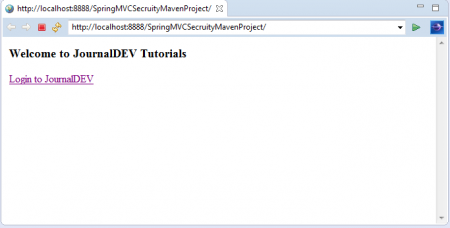
이것이 웹 애플리케이션 페이지에 대한 인증된 액세스를 제공하는 Spring 보안 역할 예제에 관한 것입니다.