Kali Linux의 완벽한 Fluxbox 데스크탑
이 페이지에서
- 고려사항\n
- 플럭스박스 설치\n
- LightDM 설치
- 몇 가지 추가 도구
- 플럭스박스로 전환\n
- 구성 파일 백업
- Fluxbox 메뉴 구성
- 수동 구성
- 스크립트 칼리 메뉴
- 최종 메뉴 파일
이 튜토리얼은 Kali Linux 2017.1에서 테스트되었습니다.
업무상 테스트를 실행하려면 휴대용 Linux 환경이 필요하기 때문에 리소스가 부족한 가상 머신에서 Kali Linux를 사용하거나 플래시 드라이브에서 부팅하는 경우가 많습니다. 이 경우 가벼운 데스크톱을 갖는 것이 도구 자체만큼 중요합니다.
고려 사항
다음과 같이 가정합니다.
- Kali Linux 환경이 설치되어 있습니다(버전 2017.1이 테스트 버전임).\n
- 인터넷에 연결되어 있습니다.
- 루트로 로그인했습니다(Kali의 기본 설정이므로).\n
플럭스박스 설치
apt-get update
apt-get install fluxboxLightDM 설치
lightDM을 설치하면 훨씬 더 가벼운 로그인 화면이 설정될 뿐만 아니라 Fluxbox 키 섹션에 대한 잠금 명령도 얻게 됩니다.
apt-get install lightdm
dpkg-reconfigure lightdmLightDM을 기본 데스크탑 관리자로 설정:
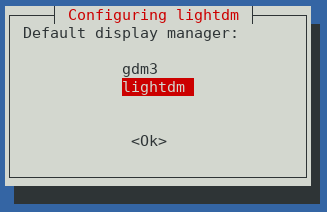
일부 추가 도구
Fluxbox는 매우 가벼운 창 관리자입니다. 더 친근한 환경을 만들기 위해 몇 가지 추가 도구를 사용할 수 있습니다. 다음은 몇 가지 권장 사항입니다.
apt-get install xfce4-screenshooter shutter gnome-do terminator
- 셔터는 스크린샷을 찍는 도구이며 작업을 문서화하는 데 많이 필요합니다. 셔터는 더 많은 리소스를 소비하지만 여전히 선호합니다.\n
- Gnome-Do는 특히 Fluxbox에서 매우 편리한 프로그램 시작 프로그램으로, 마우스를 건드리지 않고 응용 프로그램을 실행할 수 있습니다.\n
- 터미네이터는 기능이 풍부한 터미널로 터미널 프로그램을 함께 실행해야 하는 경우 유용합니다.\n
gnome-do를 처음 시작할 때 기본 설정을 "처음 시작할 때 창 숨기기"로 설정하여 로그인할 때마다 표시되지 않도록 하십시오. 그런 다음 Windows 키 + 스페이스바를 사용하여 실행합니다.
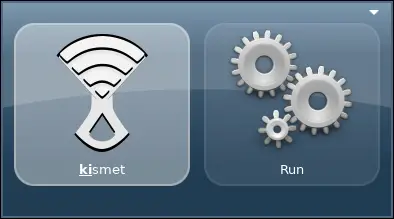
플럭스박스로 전환
이 시점에서 플럭스박스에 로그아웃한 다음 로그인해야 합니다. 이를 위해 로그인 관리자에서 세션을 선택해야 합니다. LightDM을 설치한 경우 오른쪽 상단 모서리에 있습니다.

처음 로그인하면 구성 파일이 생성됩니다.
구성을 계속하려면 터미널을 여십시오. 이렇게 하려면 바탕 화면을 마우스 오른쪽 버튼으로 클릭하고 "응용 프로그램", "터미널 에뮬레이터"로 이동하여 터미널을 선택하거나 Alt+F2를 누르고 즐겨 사용하는 터미널에 대한 명령을 실행할 수 있습니다.
구성 파일 백업
항상 그렇듯이 수정하려는 구성 파일을 백업할 수 있습니다.
cp ~/.fluxbox/{,bkp.}menu
cp ~/.fluxbox/{,bkp.}init
cp ~/.fluxbox/{,bkp.}keys
cp ~/.fluxbox/{,bkp.}overlay
cp ~/.fluxbox/{,bkp.}startup플럭스박스 메뉴 구성
플럭스박스를 처음 사용하는 경우 이동 메뉴가 없다는 것을 한눈에 알 수 있지만 메뉴가 있습니다. 바탕 화면을 마우스 오른쪽 버튼으로 클릭하여 배포해야 합니다.
이제 별로 유용하지 않을 기본 플럭스박스 메뉴가 있어야 합니다.
기본 메뉴 파일 위치(~/.fluxbox/menu)를 변경해 보겠습니다. 이는 배포판에 따라 때때로 이 파일을 덮어쓸 수 있기 때문에 좋은 방법입니다.
sed -i 's/\/menu/\/custommenu/1' ~/.fluxbox/init
~/.fluxbox/custommenu 파일을 편집할 때 언제든지 수동으로 메뉴를 편집할 수 있습니다. custommenu는 이전 명령에서 파일에 대해 선택한 이름입니다.
메뉴 파일 자체는 매우 자명하므로 형식에 대해 자세히 설명할 필요가 없습니다. 개인적 선호도에 따라 제목을 변경하고 좋아하는 애플리케이션을 먼저 배치합니다. 예를 들면 다음과 같습니다.
수동 구성
[begin] (Kali Fluxbox!) [encoding] {UTF-8} [exec] (Screenshot) {xfce4-screenshooter -r} [separator] #Favorites [exec] (Terminator) {terminator} [exec] (Files) {nautilus --no-desktop} [exec] (Firefox) {firefox} <> [exec] (Chrome) {google-chrome} <> [exec] (Burp Suite) {burpsuite} <> [exec] (Metasploit) {gnome-terminal -e msfconsole} <> [exec] (Run...) {fbrun} [separator] #...파일에는 이전 파일 추출에 대해 언급하기 위해 태그 형식 스타일이 있습니다.
- [시작]: 메뉴를 시작하고 메뉴 제목을 지정합니다.\n
- [separator]: 선호도에 따라 메뉴를 구분하는 구성 막대\n
- [exec]: [exec](표시 이름) {command} 형식으로 실행할 각 메뉴 항목 앞에 옵니다.\n
다른 가능성은 다음과 같습니다.
- [하위 메뉴]: 접을 수 있는 메뉴 항목\n
- [include]: 별도의 파일을 포함합니다.\n
또한 전원 끄기, 다시 시작, 일시 중지 및 잠금 기능을 사용하고 싶으므로 엔딩에 하위 메뉴를 추가합니다.
#... [separator] [submenu] (Exit...) [exec] (Power Off) {poweroff} [exec] (Reboot) {reboot} [exec] (Suspend) {systemctl suspend} [exec] (Lock) {dm-tool lock} [end] #...Kali Linux의 기본 설정은 아니지만 루트가 아닌 사용자를 사용하는 경우 이러한 특정 프로그램을 사용할 때 sudo가 암호를 묻지 않도록 sudoers 파일을 설정한 다음 메뉴에서 sudo를 호출해야 할 수 있습니다. 명령.
스크립팅된 칼리 메뉴
Kali Linux는 매우 체계적이고 분류된 메뉴와 함께 제공되며 Fluxbox에서는 기본적으로 사용할 수 없습니다. 그래서 소프트웨어를 수집하고 플럭스박스 메뉴에서 Gnome Shell용 Kalis 메뉴를 모방하는 bash 스크립트를 작성했습니다.
#!/bin/bash # Script to generate Fluxbox Menu for Kali based on XDG menu settings from the distribution # This program is free software: you can redistribute it and/or modify it under the terms # of the GNU General Public License as published by the Free Software Foundation, either # version 3 of the License, or (at your option) any later version. # # This program is distributed in the hope that it will be useful, but WITHOUT ANY WARRANTY; # without even the implied warranty of MERCHANTABILITY or FITNESS FOR A PARTICULAR PURPOSE. # See the GNU General Public License for more details. # # Please, see http://www.gnu.org/licenses/. kaliXDG="/usr/share/applications/kali-*.desktop" tmpMenu=$(mktemp /tmp/fbm.XXXXX) || { echo "Error creating temp"; exit 1; } fbMenu="$HOME/.fluxbox/kalimenu" for category in $(grep "^Categories" $kaliXDG | cut -d"=" -f2 | cut -d";" -f1 | sort | uniq | grep -vE "^[0-9][0-9]-[0-9][0-9]"); do echo "[submenu] ($(echo $category | sed 's/-/ /g;s/\b\(.\)/\u\1/g'))" >> $tmpMenu for app in $(grep "^Categories=${category:0:2}" $kaliXDG | cut -d":" -f1); do appTerm=`grep "^Terminal" $app | cut -d"=" -f 2` appCat=`grep "^Categories" $app | cut -d"=" -f 2 | cut -d";" -f 1` appExec=`grep "^Exec" $app | cut -d"=" -f 2` appName=`grep "^Name" $app | cut -d"=" -f 2` if [ "$appTerm" == "false" ]; then echo " [exec] ($appName) {$appExec}" >> $tmpMenu else appExec=$(echo $appExec | cut -d'"' -f2 | cut -d";" -f1) echo " [exec] ($appName) {xterm -bg black -fa 'Monospace' -fs 11 -e '$appExec ; bash'}" >> $tmpMenu fi done echo "[end]" >> $tmpMenu done cp $tmpMenu $fbMenu exit 0텍스트를 실행 파일에 복사하고 실행합니다.
스크립트를 실행하면 ~/.fluxbox/kalimenu에 새 파일이 생성됩니다.
생성된 파일을 내 custommenu 파일에 다음과 같이 포함시켰습니다.
[separator] [submenu] (Kali) [include] (~/.fluxbox/kalimenu) [end] [separator]
최종 메뉴 파일
이전 변경 후 구성 파일은 다음과 같이 종료되었습니다.
~/.fluxbox/custommenu:
[begin] (Kali Fluxbox!) [encoding] {UTF-8} [exec] (Screenshot) {xfce4-screenshooter -r} [separator] #Favorites [exec] (Terminator) {terminator} [exec] (Files) {nautilus --no-desktop} [exec] (Firefox) {firefox} <> [exec] (Chrome) {google-chrome} <> [exec] (Burp Suite) {burpsuite} <> [exec] (Metasploit) {xterm -bg black -fa 'Monospace' -fs 11 -e 'msfconsole ; bash'} <> [exec] (Run...) {fbrun} [separator] [submenu] (Kali) [include] (~/.fluxbox/kalimenu) [end] [separator] [submenu] (fluxbox menu) [config] (Configure) [submenu] (System Styles) {Choose a style...} [stylesdir] (/usr/share/fluxbox/styles) [end] [submenu] (User Styles) {Choose a style...} [stylesdir] (~/.fluxbox/styles) [end] [workspaces] (Workspace List) [submenu] (Tools) [exec] (Window name) {xprop WM_CLASS|cut -d \" -f 2|xmessage -file - -center} [end] [commanddialog] (Fluxbox Command) [reconfig] (Reload config) [restart] (Restart) [exec] (About) {(fluxbox -v; fluxbox -info | sed 1d) \ 2> /dev/null | xmessage -file - -center} [separator] [exit] (Exit) [end] [separator] [submenu] (Exit...) [exec] (Power Off) {poweroff} [exec] (Reboot) {reboot} [exec] (Suspend) {systemctl suspend} [exec] (Lock) {dm-tool lock} [end] [end]~/.fluxbox/kalimenu:
[submenu] (01 Info Gathering) [exec] (0trace) {xterm -bg black -fa 'Monospace' -fs 11 -e '0trace.sh ; bash'} [exec] (acccheck) {xterm -bg black -fa 'Monospace' -fs 11 -e 'acccheck ; bash'} [exec] (automater) {xterm -bg black -fa 'Monospace' -fs 11 -e 'automater -h ; bash'} [exec] (braa) {xterm -bg black -fa 'Monospace' -fs 11 -e 'braa -h ; bash'} [exec] (casefile) {sh -c "casefile"} [exec] (cdpsnarf) {xterm -bg black -fa 'Monospace' -fs 11 -e 'cdpsnarf -h ; bash'} [exec] (dmitry) {xterm -bg black -fa 'Monospace' -fs 11 -e 'dmitry ; bash'} [exec] (dnmap-client) {xterm -bg black -fa 'Monospace' -fs 11 -e 'dnmap_client ; bash'} [exec] (dnmap-server) {xterm -bg black -fa 'Monospace' -fs 11 -e 'dnmap_server ; bash'} [exec] (dnsenum) {xterm -bg black -fa 'Monospace' -fs 11 -e 'dnsenum -h ; bash'} [exec] (dnsmap) {xterm -bg black -fa 'Monospace' -fs 11 -e 'dnsmap ; bash'} [exec] (dnsrecon) {xterm -bg black -fa 'Monospace' -fs 11 -e 'dnsrecon -h ; bash'} [exec] (dnstracer) {xterm -bg black -fa 'Monospace' -fs 11 -e 'dnstracer ; bash'} [exec] (dnswalk) {xterm -bg black -fa 'Monospace' -fs 11 -e 'dnswalk --help ; bash'} [exec] (enum4linux) {xterm -bg black -fa 'Monospace' -fs 11 -e 'enum4linux ; bash'} [exec] (fierce) {xterm -bg black -fa 'Monospace' -fs 11 -e 'fierce -h ; bash'} [exec] (fping) {xterm -bg black -fa 'Monospace' -fs 11 -e 'fping -h ; bash'} [exec] (fragroute) {xterm -bg black -fa 'Monospace' -fs 11 -e 'fragroute -h ; bash'} [exec] (fragrouter) {xterm -bg black -fa 'Monospace' -fs 11 -e 'fragrouter -h ; bash'} [exec] (ftest) {xterm -bg black -fa 'Monospace' -fs 11 -e 'ftest ; bash'} [exec] (hping3) {xterm -bg black -fa 'Monospace' -fs 11 -e 'hping3 -h ; bash'} [exec] (ike-scan) {xterm -bg black -fa 'Monospace' -fs 11 -e 'ike-scan -h ; bash'} [exec] (intrace) {xterm -bg black -fa 'Monospace' -fs 11 -e 'intrace ; bash'} [exec] (iputils-arping) {xterm -bg black -fa 'Monospace' -fs 11 -e 'arping ; bash'} [exec] (irpas-ass) {xterm -bg black -fa 'Monospace' -fs 11 -e 'ass -h ; bash'} [exec] (irpass-cdp) {xterm -bg black -fa 'Monospace' -fs 11 -e 'cdp ; bash'} [exec] (lbd) {xterm -bg black -fa 'Monospace' -fs 11 -e 'lbd ; bash'} [exec] (maltegoce) {sh -c "maltegoce"} [exec] (masscan) {xterm -bg black -fa 'Monospace' -fs 11 -e 'masscan --help ; bash'} [exec] (miranda) {xterm -bg black -fa 'Monospace' -fs 11 -e 'miranda -h ; bash'} [exec] (nbtscan) {xterm -bg black -fa 'Monospace' -fs 11 -e 'nbtscan -h ; bash'} [exec] (ncat) {xterm -bg black -fa 'Monospace' -fs 11 -e 'ncat -h ; bash'} [exec] (netdiscover) {xterm -bg black -fa 'Monospace' -fs 11 -e 'netdiscover -h ; bash'} [exec] (netmask) {xterm -bg black -fa 'Monospace' -fs 11 -e 'netmask -h ; bash'} [exec] (nmap) {xterm -bg black -fa 'Monospace' -fs 11 -e 'nmap ; bash'} [exec] (onesixtyone) {xterm -bg black -fa 'Monospace' -fs 11 -e 'onesixtyone ; bash'} [exec] (p0f) {xterm -bg black -fa 'Monospace' -fs 11 -e 'p0f -h ; bash'} [exec] (recon-ng) {xterm -bg black -fa 'Monospace' -fs 11 -e 'recon-ng ; bash'} [exec] (smbmap) {xterm -bg black -fa 'Monospace' -fs 11 -e 'smbmap -h ; bash'} [exec] (smtp-user-enum) {xterm -bg black -fa 'Monospace' -fs 11 -e 'smtp-user-enum -h ; bash'} [exec] (snmp-check) {xterm -bg black -fa 'Monospace' -fs 11 -e 'snmp-check -h ; bash'} [exec] (sparta) {xterm -bg black -fa 'Monospace' -fs 11 -e 'sparta ; bash'} [exec] (sslcaudit) {xterm -bg black -fa 'Monospace' -fs 11 -e 'sslcaudit -h ; bash'} [exec] (ssldump) {xterm -bg black -fa 'Monospace' -fs 11 -e 'ssldump -h ; bash'} [exec] (sslh) {xterm -bg black -fa 'Monospace' -fs 11 -e 'sslh -h ; bash'} [exec] (sslscan) {xterm -bg black -fa 'Monospace' -fs 11 -e 'sslscan ; bash'} [exec] (sslyze) {xterm -bg black -fa 'Monospace' -fs 11 -e 'sslyze -h ; bash'} [exec] (swaks) {xterm -bg black -fa 'Monospace' -fs 11 -e 'swaks --help ; bash'} [exec] (thcping6) {xterm -bg black -fa 'Monospace' -fs 11 -e 'thcping6 ; bash'} [exec] (theharvester) {xterm -bg black -fa 'Monospace' -fs 11 -e 'theharvester ; bash'} [exec] (tlssled) {xterm -bg black -fa 'Monospace' -fs 11 -e 'tlssled ; bash'} [exec] (twofi) {xterm -bg black -fa 'Monospace' -fs 11 -e 'twofi -h ; bash'} [exec] (unicornscan) {xterm -bg black -fa 'Monospace' -fs 11 -e 'us -h ; bash'} [exec] (urlcrazy) {xterm -bg black -fa 'Monospace' -fs 11 -e 'urlcrazy -h ; bash'} [exec] (wafw00f) {xterm -bg black -fa 'Monospace' -fs 11 -e 'wafw00f -h ; bash'} [exec] (wol-e) {xterm -bg black -fa 'Monospace' -fs 11 -e 'wol-e -h ; bash'} [exec] (xprobe2) {xterm -bg black -fa 'Monospace' -fs 11 -e 'xprobe2 -h ; bash'} [exec] (zenmap) {sh -c "zenmap;${SHELL:-bash}"} [end] [submenu] (02 Vulnerability Analysis) [exec] (bed) {xterm -bg black -fa 'Monospace' -fs 11 -e 'bed ; bash'} [exec] (cisco-global-exploiter) {xterm -bg black -fa 'Monospace' -fs 11 -e 'cge.pl ; bash'} [exec] (cisco-ocs) {xterm -bg black -fa 'Monospace' -fs 11 -e 'cisco-ocs ; bash'} [exec] (copy-router-config) {xterm -bg black -fa 'Monospace' -fs 11 -e 'copy-router-config.pl ; bash'} [exec] (dhcpig) {xterm -bg black -fa 'Monospace' -fs 11 -e 'pig.py -h ; bash'} [exec] (enumiax) {xterm -bg black -fa 'Monospace' -fs 11 -e 'enumiax -h ; bash'} [exec] (golismero) {xterm -bg black -fa 'Monospace' -fs 11 -e 'golismero -h ; bash'} [exec] (iaxflood) {xterm -bg black -fa 'Monospace' -fs 11 -e 'iaxflood ; bash'} [exec] (inviteflood) {xterm -bg black -fa 'Monospace' -fs 11 -e 'inviteflood -h ; bash'} [exec] (lynis) {xterm -bg black -fa 'Monospace' -fs 11 -e 'lynis -h ; bash'} [exec] (merge-router-config) {xterm -bg black -fa 'Monospace' -fs 11 -e 'merge-router-config.pl ; bash'} [exec] (nikto) {xterm -bg black -fa 'Monospace' -fs 11 -e 'nikto -h ; bash'} [exec] (ohrwurm) {xterm -bg black -fa 'Monospace' -fs 11 -e 'ohrwurm ; bash'} [exec] (openvas initial setup) {xterm -bg black -fa 'Monospace' -fs 11 -e 'openvas-setup ; bash'} [exec] (openvas start) {xterm -bg black -fa 'Monospace' -fs 11 -e 'openvas-start ; bash'} [exec] (openvas stop) {xterm -bg black -fa 'Monospace' -fs 11 -e 'openvas-stop ; bash'} [exec] (powerfuzzer) {sh -c "powerfuzzer;${SHELL:-bash}"} [exec] (protos-sip) {xterm -bg black -fa 'Monospace' -fs 11 -e 'protos-sip -help ; bash'} [exec] (rtpbreak) {xterm -bg black -fa 'Monospace' -fs 11 -e 'rtpbreak -h ; bash'} [exec] (rtpflood) {xterm -bg black -fa 'Monospace' -fs 11 -e 'rtpflood ; bash'} [exec] (rtpinsertsound) {xterm -bg black -fa 'Monospace' -fs 11 -e 'rtpinsertsound -h ; bash'} [exec] (rtpmixsound) {xterm -bg black -fa 'Monospace' -fs 11 -e 'rtpmixsound -h ; bash'} [exec] (sctpscan) {xterm -bg black -fa 'Monospace' -fs 11 -e 'sctpscan ; bash'} [exec] (sfuzz) {xterm -bg black -fa 'Monospace' -fs 11 -e 'sfuzz -h ; bash'} [exec] (siege) {xterm -bg black -fa 'Monospace' -fs 11 -e 'siege -h ; bash'} [exec] (siparmyknife) {xterm -bg black -fa 'Monospace' -fs 11 -e 'siparmyknife ; bash'} [exec] (sipp) {xterm -bg black -fa 'Monospace' -fs 11 -e 'sipp -h ; bash'} [exec] (spike-generic_chunked) {xterm -bg black -fa 'Monospace' -fs 11 -e 'generic_chunked ; bash'} [exec] (spike-generic_listen_tcp) {xterm -bg black -fa 'Monospace' -fs 11 -e 'generic_listen_tcp ; bash'} [exec] (spike-generic_send_tcp) {xterm -bg black -fa 'Monospace' -fs 11 -e 'generic_send_tcp ; bash'} [exec] (spike-generic_send_udp) {xterm -bg black -fa 'Monospace' -fs 11 -e 'generic_send_udp ; bash'} [exec] (svcrack) {xterm -bg black -fa 'Monospace' -fs 11 -e 'svcrack -h ; bash'} [exec] (svcrash) {xterm -bg black -fa 'Monospace' -fs 11 -e 'svcrash -h ; bash'} [exec] (svmap) {xterm -bg black -fa 'Monospace' -fs 11 -e 'svmap -h ; bash'} [exec] (svreport) {xterm -bg black -fa 'Monospace' -fs 11 -e 'svreport -h ; bash'} [exec] (svwar) {xterm -bg black -fa 'Monospace' -fs 11 -e 'svwar -h ; bash'} [exec] (t50) {xterm -bg black -fa 'Monospace' -fs 11 -e 't50 --help ; bash'} [exec] (thc-ssl-dos) {xterm -bg black -fa 'Monospace' -fs 11 -e 'thc-ssl-dos -h ; bash'} [exec] (unix-privesc-check) {xterm -bg black -fa 'Monospace' -fs 11 -e 'unix-privesc-check ; bash'} [exec] (voiphopper) {xterm -bg black -fa 'Monospace' -fs 11 -e 'voiphopper ; bash'} [exec] (yersinia) {xterm -bg black -fa 'Monospace' -fs 11 -e 'yersinia --help ; bash'} [end] [submenu] (03 Webapp Analysis) [exec] (apache-users) {xterm -bg black -fa 'Monospace' -fs 11 -e 'apache-users ; bash'} [exec] (blindelephant) {xterm -bg black -fa 'Monospace' -fs 11 -e 'BlindElephant.py -h ; bash'} [exec] (burpsuite) {sh -c "java -jar /usr/bin/burpsuite"} [exec] (cadaver) {xterm -bg black -fa 'Monospace' -fs 11 -e 'cadaver ; bash'} [exec] (clusterd) {xterm -bg black -fa 'Monospace' -fs 11 -e 'clusterd -h ; bash'} [exec] (commix) {xterm -bg black -fa 'Monospace' -fs 11 -e 'commix ; bash'} [exec] (cutycapt) {xterm -bg black -fa 'Monospace' -fs 11 -e 'cutycapt --help ; bash'} [exec] (davtest) {xterm -bg black -fa 'Monospace' -fs 11 -e 'davtest ; bash'} [exec] (deblaze) {xterm -bg black -fa 'Monospace' -fs 11 -e 'deblaze.py -h ; bash'} [exec] (dirb) {xterm -bg black -fa 'Monospace' -fs 11 -e 'dirb ; bash'} [exec] (dirbuster) {sh -c "dirbuster;${SHELL:-bash}"} [exec] (fimap) {xterm -bg black -fa 'Monospace' -fs 11 -e 'fimap -h ; bash'} [exec] (grabber) {xterm -bg black -fa 'Monospace' -fs 11 -e 'grabber -h ; bash'} [exec] (httrack) {xterm -bg black -fa 'Monospace' -fs 11 -e 'httrack -h ; bash'} [exec] (jboss-autopwn-linux) {xterm -bg black -fa 'Monospace' -fs 11 -e 'jboss-linux ; bash'} [exec] (jboss-autopwn-win) {xterm -bg black -fa 'Monospace' -fs 11 -e 'jboss-win ; bash'} [exec] (joomscan) {xterm -bg black -fa 'Monospace' -fs 11 -e 'joomscan ; bash'} [exec] (padbuster) {xterm -bg black -fa 'Monospace' -fs 11 -e 'padbuster ; bash'} [exec] (paros) {sh -c "paros"} [exec] (plecost) {xterm -bg black -fa 'Monospace' -fs 11 -e 'plecost -h ; bash'} [exec] (proxystrike) {sh -c "proxystrike"} [exec] (skipfish) {xterm -bg black -fa 'Monospace' -fs 11 -e 'skipfish -h ; bash'} [exec] (sqlmap) {xterm -bg black -fa 'Monospace' -fs 11 -e 'sqlmap -h ; bash'} [exec] (ua-tester) {xterm -bg black -fa 'Monospace' -fs 11 -e 'ua-tester ; bash'} [exec] (uniscan-gui) {sh -c "uniscan-gui"} [exec] (vega) {sh -c "vega"} [exec] (wapiti) {xterm -bg black -fa 'Monospace' -fs 11 -e 'wapiti -h ; bash'} [exec] (webscarab) {sh -c "webscarab"} [exec] (wfuzz) {xterm -bg black -fa 'Monospace' -fs 11 -e 'wfuzz ; bash'} [exec] (whatweb) {xterm -bg black -fa 'Monospace' -fs 11 -e 'whatweb -h ; bash'} [exec] (wpscan) {xterm -bg black -fa 'Monospace' -fs 11 -e 'wpscan --help ; bash'} [exec] (xsser) {xterm -bg black -fa 'Monospace' -fs 11 -e 'xsser -h ; bash'} [exec] (owasp-zap) {sh -c "zaproxy"} [end] [submenu] (04 Database Assessment) [exec] (bbqsql) {xterm -bg black -fa 'Monospace' -fs 11 -e 'bbqsql ; bash'} [exec] (hexorbase) {sh -c "hexorbase"} [exec] (mdb-sql) {xterm -bg black -fa 'Monospace' -fs 11 -e 'mdb-sql -h ; bash'} [exec] (oscanner) {xterm -bg black -fa 'Monospace' -fs 11 -e 'oscanner ; bash'} [exec] (sidguesser) {xterm -bg black -fa 'Monospace' -fs 11 -e 'sidguess ; bash'} [exec] (sqldict) {sh -c "sqldict"} [exec] (sqlninja) {xterm -bg black -fa 'Monospace' -fs 11 -e 'sqlninja ; bash'} [exec] (sqlsus) {xterm -bg black -fa 'Monospace' -fs 11 -e 'sqlsus -h ; bash'} [exec] (tnscmd10g) {xterm -bg black -fa 'Monospace' -fs 11 -e 'tnscmd10g ; bash'} [end] [submenu] (05 Password Attacks) [exec] (cachedump) {xterm -bg black -fa 'Monospace' -fs 11 -e 'cachedump -h ; bash'} [exec] (cewl) {xterm -bg black -fa 'Monospace' -fs 11 -e 'cewl --help ; bash'} [exec] (chntpw) {xterm -bg black -fa 'Monospace' -fs 11 -e 'chntpw -h ; bash'} [exec] (cmospwd) {xterm -bg black -fa 'Monospace' -fs 11 -e 'cmospwd ; bash'} [exec] (crunch) {xterm -bg black -fa 'Monospace' -fs 11 -e 'crunch ; bash'} [exec] (fcrackzip) {xterm -bg black -fa 'Monospace' -fs 11 -e 'fcrackzip --help ; bash'} [exec] (findmyhash) {xterm -bg black -fa 'Monospace' -fs 11 -e 'findmyhash ; bash'} [exec] (hashcat) {xterm -bg black -fa 'Monospace' -fs 11 -e 'hashcat --help ; bash'} [exec] (hashid) {xterm -bg black -fa 'Monospace' -fs 11 -e 'hashid -h ; bash'} [exec] (hash-identifier) {xterm -bg black -fa 'Monospace' -fs 11 -e 'hash-identifier ; bash'} [exec] (hydra) {xterm -bg black -fa 'Monospace' -fs 11 -e 'hydra -h ; bash'} [exec] (john) {xterm -bg black -fa 'Monospace' -fs 11 -e 'john ; bash'} [exec] (johnny) {sh -c "johnny;${SHELL:-bash}"} [exec] (keimpx) {xterm -bg black -fa 'Monospace' -fs 11 -e 'keimpx -h ; bash'} [exec] (lsadump) {xterm -bg black -fa 'Monospace' -fs 11 -e 'lsadump -h ; bash'} [exec] (maskgen) {xterm -bg black -fa 'Monospace' -fs 11 -e 'maskgen -h ; bash'} [exec] (medusa) {xterm -bg black -fa 'Monospace' -fs 11 -e 'medusa -h ; bash'} [exec] (ncrack) {xterm -bg black -fa 'Monospace' -fs 11 -e 'ncrack -h ; bash'} [exec] (ophcrack-cli) {xterm -bg black -fa 'Monospace' -fs 11 -e 'ophcrack-cli ; bash'} [exec] (ophcrack) {sh -c "ophcrack"} [exec] (patator) {xterm -bg black -fa 'Monospace' -fs 11 -e 'patator -h ; bash'} [exec] (policygen) {xterm -bg black -fa 'Monospace' -fs 11 -e 'policygen -h ; bash'} [exec] (pth-curl) {xterm -bg black -fa 'Monospace' -fs 11 -e 'pth-curl -h ; bash'} [exec] (pth-net) {xterm -bg black -fa 'Monospace' -fs 11 -e 'pth-net help ; bash'} [exec] (pth-openchangeclient) {xterm -bg black -fa 'Monospace' -fs 11 -e 'pth-openchangeclient --help ; bash'} [exec] (pth-rpcclient) {xterm -bg black -fa 'Monospace' -fs 11 -e 'pth-rpcclient -h ; bash'} [exec] (pth-smbclient) {xterm -bg black -fa 'Monospace' -fs 11 -e 'pth-smbclient -h ; bash'} [exec] (pth-smbget) {xterm -bg black -fa 'Monospace' -fs 11 -e 'pth-smbget --help ; bash'} [exec] (pth-sqsh) {xterm -bg black -fa 'Monospace' -fs 11 -e 'pth-sqsh --help ; bash'} [exec] (pth-winexe) {xterm -bg black -fa 'Monospace' -fs 11 -e 'pth-winexe -h ; bash'} [exec] (pth-wmic) {xterm -bg black -fa 'Monospace' -fs 11 -e 'pth-wmic -h ; bash'} [exec] (pth-wmis) {xterm -bg black -fa 'Monospace' -fs 11 -e 'pth-wmis -h ; bash'} [exec] (pwdump) {xterm -bg black -fa 'Monospace' -fs 11 -e 'pwdump -h ; bash'} [exec] (pyrit) {xterm -bg black -fa 'Monospace' -fs 11 -e 'pyrit -h ; bash'} [exec] (rainbowcrack) {xterm -bg black -fa 'Monospace' -fs 11 -e 'rcrack ; bash'} [exec] (rcracki_mt) {xterm -bg black -fa 'Monospace' -fs 11 -e 'rcracki_mt ; bash'} [exec] (rsmangler) {xterm -bg black -fa 'Monospace' -fs 11 -e 'rsmangler -h ; bash'} [exec] (samdump2) {xterm -bg black -fa 'Monospace' -fs 11 -e 'samdump2 -h ; bash'} [exec] (sipcrack) {xterm -bg black -fa 'Monospace' -fs 11 -e 'sipcrack -h ; bash'} [exec] (statsgen) {xterm -bg black -fa 'Monospace' -fs 11 -e 'statsgen -h ; bash'} [exec] (sucrack) {xterm -bg black -fa 'Monospace' -fs 11 -e 'man sucrack ; bash'} [exec] (thc-pptp-bruter) {xterm -bg black -fa 'Monospace' -fs 11 -e 'thc-pptp-bruter ; bash'} [exec] (truecrack) {xterm -bg black -fa 'Monospace' -fs 11 -e 'truecrack -h ; bash'} [exec] (wordlists) {xterm -bg black -fa 'Monospace' -fs 11 -e 'cd /usr/share/wordlists && ls -l ; bash'} [end] [submenu] (06 Wireless Attacks) [exec] (aircrack-ng) {xterm -bg black -fa 'Monospace' -fs 11 -e 'aircrack-ng --help ; bash'} [exec] (asleap) {xterm -bg black -fa 'Monospace' -fs 11 -e 'asleap -h ; bash'} [exec] (bluelog) {xterm -bg black -fa 'Monospace' -fs 11 -e 'bluelog -h ; bash'} [exec] (blueranger) {xterm -bg black -fa 'Monospace' -fs 11 -e 'blueranger.sh ; bash'} [exec] (bluesnarfer) {xterm -bg black -fa 'Monospace' -fs 11 -e 'bluesnarfer ; bash'} [exec] (btscanner) {xterm -bg black -fa 'Monospace' -fs 11 -e 'btscanner -h ; bash'} [exec] (bully) {xterm -bg black -fa 'Monospace' -fs 11 -e 'bully ; bash'} [exec] (cisco-auditing-tool) {xterm -bg black -fa 'Monospace' -fs 11 -e 'CAT ; bash'} [exec] (cisco-torch) {xterm -bg black -fa 'Monospace' -fs 11 -e 'cisco-torch ; bash'} [exec] (cowpatty) {xterm -bg black -fa 'Monospace' -fs 11 -e 'cowpatty ; bash'} [exec] (eapmd5pass) {xterm -bg black -fa 'Monospace' -fs 11 -e 'eapmd5pass -h ; bash'} [exec] (fern wifi cracker) {sh -c "fern-wifi-cracker"} [exec] (ghost phisher) {sh -c "ghost-phisher"} [exec] (giskismet) {xterm -bg black -fa 'Monospace' -fs 11 -e 'giskismet -h ; bash'} [exec] (hackrf_info) {xterm -bg black -fa 'Monospace' -fs 11 -e 'hackrf_info -h ; bash'} [exec] (mdk3) {xterm -bg black -fa 'Monospace' -fs 11 -e 'mdk3 --help ; bash'} [exec] (mfcuk) {xterm -bg black -fa 'Monospace' -fs 11 -e 'mfcuk -h ; bash'} [exec] (mfoc) {xterm -bg black -fa 'Monospace' -fs 11 -e 'mfoc -h ; bash'} [exec] (mfterm) {xterm -bg black -fa 'Monospace' -fs 11 -e 'mfterm -h ; bash'} [exec] (mifare-classic-format) {xterm -bg black -fa 'Monospace' -fs 11 -e 'mifare-classic-format -h ; bash'} [exec] (nfc-list) {xterm -bg black -fa 'Monospace' -fs 11 -e 'nfc-list -h ; bash'} [exec] (nfc-mfclassic) {xterm -bg black -fa 'Monospace' -fs 11 -e 'nfc-mfclassic -h ; bash'} [exec] (pixiewps) {xterm -bg black -fa 'Monospace' -fs 11 -e 'pixiewps -h ; bash'} [exec] (reaver) {xterm -bg black -fa 'Monospace' -fs 11 -e 'reaver -h ; bash'} [exec] (redfang) {xterm -bg black -fa 'Monospace' -fs 11 -e 'fang -h ; bash'} [exec] (spooftooph) {xterm -bg black -fa 'Monospace' -fs 11 -e 'spooftooph -h ; bash'} [exec] (wifiarp) {xterm -bg black -fa 'Monospace' -fs 11 -e 'wifiarp -h ; bash'} [exec] (wifidns) {xterm -bg black -fa 'Monospace' -fs 11 -e 'wifidns -h ; bash'} [exec] (wifi-honey) {xterm -bg black -fa 'Monospace' -fs 11 -e 'wifi-honey -h ; bash'} [exec] (wifiping) {xterm -bg black -fa 'Monospace' -fs 11 -e 'wifiping -h ; bash'} [exec] (wifitap) {xterm -bg black -fa 'Monospace' -fs 11 -e 'wifitap -h ; bash'} [exec] (wifite) {xterm -bg black -fa 'Monospace' -fs 11 -e 'wifite --help ; bash'} [exec] (zbassocflood) {xterm -bg black -fa 'Monospace' -fs 11 -e 'zbassocflood -h ; bash'} [exec] (zbdsniff) {xterm -bg black -fa 'Monospace' -fs 11 -e 'zbdsniff ; bash'} [exec] (zbdump) {xterm -bg black -fa 'Monospace' -fs 11 -e 'zbdump -h ; bash'} [exec] (zbfind) {sh -c "zbfind"} [exec] (zbgoodfind) {xterm -bg black -fa 'Monospace' -fs 11 -e 'zbgoodfind -h ; bash'} [exec] (zbreplay) {xterm -bg black -fa 'Monospace' -fs 11 -e 'zbreplay -h ; bash'} [exec] (zbstumbler) {xterm -bg black -fa 'Monospace' -fs 11 -e 'zbstumbler -h ; bash'} [end] [submenu] (07 Reverseengineer) [exec] (apktool) {xterm -bg black -fa 'Monospace' -fs 11 -e 'apktool ; bash'} [exec] (clang) {xterm -bg black -fa 'Monospace' -fs 11 -e 'clang --help ; bash'} [exec] (clang++) {xterm -bg black -fa 'Monospace' -fs 11 -e 'clang++ --help ; bash'} [exec] (edb-debugger) {sh -c "edb;${SHELL:-bash}"} [exec] (flasm) {xterm -bg black -fa 'Monospace' -fs 11 -e 'flasm ; bash'} [exec] (jad) {xterm -bg black -fa 'Monospace' -fs 11 -e 'jad ; bash'} [exec] (javasnoop) {sh -c "javasnoop"} [exec] (NASM shell) {xterm -bg black -fa 'Monospace' -fs 11 -e 'cd /usr/share/metasploit-framework/tools/exploit && ./nasm_shell.rb ; bash'} [exec] (ollydbg) {sh -c "ollydbg"} [exec] (radare2) {xterm -bg black -fa 'Monospace' -fs 11 -e 'radare2 -h ; bash'} [end] [submenu] (08 Exploitation Tools) [exec] (armitage) {sh -c "armitage;${SHELL:-bash}"} [exec] (beef xss framework) {xterm -bg black -fa 'Monospace' -fs 11 -e 'beef-xss ; bash'} [exec] (metasploit framework) {xterm -bg black -fa 'Monospace' -fs 11 -e 'service postgresql start && msfdb init && msfconsole ; bash'} [exec] (msf payload creator) {xterm -bg black -fa 'Monospace' -fs 11 -e 'msfpc ; bash'} [exec] (searchsploit) {xterm -bg black -fa 'Monospace' -fs 11 -e 'searchsploit ; bash'} [exec] (social engineering toolkit) {xterm -bg black -fa 'Monospace' -fs 11 -e 'setoolkit ; bash'} [exec] (termineter) {xterm -bg black -fa 'Monospace' -fs 11 -e 'termineter -h ; bash'} [end] [submenu] (09 Sniffing Spoofing) [exec] (bdfproxy) {xterm -bg black -fa 'Monospace' -fs 11 -e 'bdfproxy ; bash'} [exec] (darkstat) {xterm -bg black -fa 'Monospace' -fs 11 -e 'darkstat ; bash'} [exec] (dnschef) {xterm -bg black -fa 'Monospace' -fs 11 -e 'dnschef -h ; bash'} [exec] (dsniff) {xterm -bg black -fa 'Monospace' -fs 11 -e 'dsniff -h ; bash'} [exec] (ettercap-graphical) {sh -c "ettercap -G"} [exec] (fiked) {xterm -bg black -fa 'Monospace' -fs 11 -e 'fiked -h ; bash'} [exec] (hamster) {xterm -bg black -fa 'Monospace' -fs 11 -e 'hamster ; bash'} [exec] (hexinject) {xterm -bg black -fa 'Monospace' -fs 11 -e 'hexinject -h ; bash'} [exec] (macchanger) {xterm -bg black -fa 'Monospace' -fs 11 -e 'macchanger -h ; bash'} [exec] (mitmproxy) {xterm -bg black -fa 'Monospace' -fs 11 -e 'mitmproxy -h ; bash'} [exec] (netsniff-ng) {xterm -bg black -fa 'Monospace' -fs 11 -e 'netsniff-ng -h ; bash'} [exec] (nfspy) {xterm -bg black -fa 'Monospace' -fs 11 -e 'nfspy -h ; bash'} [exec] (rebind) {xterm -bg black -fa 'Monospace' -fs 11 -e 'dns-rebind ; bash'} [exec] (responder) {xterm -bg black -fa 'Monospace' -fs 11 -e 'responder -h ; bash'} [exec] (sniffjoke) {xterm -bg black -fa 'Monospace' -fs 11 -e 'sniffjoke --help ; bash'} [exec] (sslsniff) {xterm -bg black -fa 'Monospace' -fs 11 -e 'sslsniff ; bash'} [exec] (sslsplit) {xterm -bg black -fa 'Monospace' -fs 11 -e 'sslsplit -h ; bash'} [exec] (sslstrip) {xterm -bg black -fa 'Monospace' -fs 11 -e 'sslstrip -h ; bash'} [exec] (tcpflow) {xterm -bg black -fa 'Monospace' -fs 11 -e 'tcpflow -h ; bash'} [exec] (tcpreplay) {xterm -bg black -fa 'Monospace' -fs 11 -e 'tcpreplay -h ; bash'} [exec] (wireshark) {sh -c "wireshark"} [end] [submenu] (10 Maintaining Access) [exec] (backdoor-factory) {xterm -bg black -fa 'Monospace' -fs 11 -e 'backdoor-factory -h ; bash'} [exec] (cymothoa) {xterm -bg black -fa 'Monospace' -fs 11 -e 'cymothoa -h ; bash'} [exec] (dbd) {xterm -bg black -fa 'Monospace' -fs 11 -e 'dbd -h ; bash'} [exec] (dns2tcpc) {xterm -bg black -fa 'Monospace' -fs 11 -e 'dns2tcpc ; bash'} [exec] (dns2tcpd) {xterm -bg black -fa 'Monospace' -fs 11 -e 'dns2tcpd ; bash'} [exec] (exe2hex) {xterm -bg black -fa 'Monospace' -fs 11 -e 'exe2hex ; bash'} [exec] (intersect) {xterm -bg black -fa 'Monospace' -fs 11 -e 'intersect ; bash'} [exec] (iodine) {xterm -bg black -fa 'Monospace' -fs 11 -e 'iodine-client-start -h ; bash'} [exec] (laudanum) {xterm -bg black -fa 'Monospace' -fs 11 -e 'ls -l /usr/share/laudanum ; bash'} [exec] (mimikatz) {xterm -bg black -fa 'Monospace' -fs 11 -e 'cd /usr/share/mimikatz/ && ls -l ; bash'} [exec] (miredo) {xterm -bg black -fa 'Monospace' -fs 11 -e 'miredo -h ; bash'} [exec] (nishang) {xterm -bg black -fa 'Monospace' -fs 11 -e 'cd /usr/share/nishang && ls -l ; bash'} [exec] (powersploit) {xterm -bg black -fa 'Monospace' -fs 11 -e 'cd /usr/share/powersploit/ && ls -l ; bash'} [exec] (proxychains) {xterm -bg black -fa 'Monospace' -fs 11 -e 'proxychains ; bash'} [exec] (proxytunnel) {xterm -bg black -fa 'Monospace' -fs 11 -e 'proxytunnel -h ; bash'} [exec] (ptunnel) {xterm -bg black -fa 'Monospace' -fs 11 -e 'ptunnel -h ; bash'} [exec] (pwnat) {xterm -bg black -fa 'Monospace' -fs 11 -e 'pwnat -h ; bash'} [exec] (sbd) {xterm -bg black -fa 'Monospace' -fs 11 -e 'sbd -h ; bash'} [exec] (stunnel4) {xterm -bg black -fa 'Monospace' -fs 11 -e 'stunnel4 -help ; bash'} [exec] (u3-pwn) {xterm -bg black -fa 'Monospace' -fs 11 -e 'u3-pwn ; bash'} [exec] (udptunnel) {xterm -bg black -fa 'Monospace' -fs 11 -e 'udptunnel -h ; bash'} [exec] (webacoo) {xterm -bg black -fa 'Monospace' -fs 11 -e 'webacoo -h ; bash'} [exec] (weevely) {xterm -bg black -fa 'Monospace' -fs 11 -e 'weevely ; bash'} [end] [submenu] (11 Forensics) [exec] (affcat) {xterm -bg black -fa 'Monospace' -fs 11 -e 'affcat -h ; bash'} [exec] (autopsy) {xterm -bg black -fa 'Monospace' -fs 11 -e 'autopsy ; bash'} [exec] (binwalk) {xterm -bg black -fa 'Monospace' -fs 11 -e 'binwalk -h ; bash'} [exec] (blkcalc) {xterm -bg black -fa 'Monospace' -fs 11 -e 'blkcalc ; bash'} [exec] (blkcat) {xterm -bg black -fa 'Monospace' -fs 11 -e 'blkcat ; bash'} [exec] (blkls) {xterm -bg black -fa 'Monospace' -fs 11 -e 'blkls ; bash'} [exec] (blkstat) {xterm -bg black -fa 'Monospace' -fs 11 -e 'blkstat ; bash'} [exec] (bulk_extractor) {xterm -bg black -fa 'Monospace' -fs 11 -e 'bulk_extractor -h ; bash'} [exec] (chkrootkit) {xterm -bg black -fa 'Monospace' -fs 11 -e 'chkrootkit -h ; bash'} [exec] (dc3dd) {xterm -bg black -fa 'Monospace' -fs 11 -e 'dc3dd --help ; bash'} [exec] (dcfldd) {xterm -bg black -fa 'Monospace' -fs 11 -e 'dcfldd --help ; bash'} [exec] (ddrescue) {xterm -bg black -fa 'Monospace' -fs 11 -e 'dd_rescue -h ; bash'} [exec] (dex2jar) {xterm -bg black -fa 'Monospace' -fs 11 -e 'd2j-dex2jar -h ; bash'} [exec] (ewfacquire) {xterm -bg black -fa 'Monospace' -fs 11 -e 'ewfacquire -h ; bash'} [exec] (extundelete) {xterm -bg black -fa 'Monospace' -fs 11 -e 'extundelete --help ; bash'} [exec] (ffind) {xterm -bg black -fa 'Monospace' -fs 11 -e 'ffind ; bash'} [exec] (fls) {xterm -bg black -fa 'Monospace' -fs 11 -e 'fls ; bash'} [exec] (foremost) {xterm -bg black -fa 'Monospace' -fs 11 -e 'foremost -h ; bash'} [exec] (fsstat) {xterm -bg black -fa 'Monospace' -fs 11 -e 'fsstat ; bash'} [exec] (galleta) {xterm -bg black -fa 'Monospace' -fs 11 -e 'galleta ; bash'} [exec] (guymager) {sh -c "guymager"} [exec] (hashdeep) {xterm -bg black -fa 'Monospace' -fs 11 -e 'hashdeep -h ; bash'} [exec] (hfind) {xterm -bg black -fa 'Monospace' -fs 11 -e 'hfind ; bash'} [exec] (icat-sleuthkit) {xterm -bg black -fa 'Monospace' -fs 11 -e 'icat ; bash'} [exec] (ifind) {xterm -bg black -fa 'Monospace' -fs 11 -e 'ifind ; bash'} [exec] (ils-sleuthkit) {xterm -bg black -fa 'Monospace' -fs 11 -e 'ils ; bash'} [exec] (img_cat) {xterm -bg black -fa 'Monospace' -fs 11 -e 'img_cat ; bash'} [exec] (img_stat) {xterm -bg black -fa 'Monospace' -fs 11 -e 'img_stat ; bash'} [exec] (istat) {xterm -bg black -fa 'Monospace' -fs 11 -e 'istat ; bash'} [exec] (jcat) {xterm -bg black -fa 'Monospace' -fs 11 -e 'jcat ; bash'} [exec] (jls) {xterm -bg black -fa 'Monospace' -fs 11 -e 'jls ; bash'} [exec] (mactime-sleuthkit) {xterm -bg black -fa 'Monospace' -fs 11 -e 'mactime ; bash'} [exec] (magicrescue) {xterm -bg black -fa 'Monospace' -fs 11 -e 'magicrescue ; bash'} [exec] (missidentify) {xterm -bg black -fa 'Monospace' -fs 11 -e 'missidentify -h ; bash'} [exec] (mmcat) {xterm -bg black -fa 'Monospace' -fs 11 -e 'mmcat ; bash'} [exec] (mmls) {xterm -bg black -fa 'Monospace' -fs 11 -e 'mmls ; bash'} [exec] (mmstat) {xterm -bg black -fa 'Monospace' -fs 11 -e 'mmstat ; bash'} [exec] (pasco) {xterm -bg black -fa 'Monospace' -fs 11 -e 'pasco ; bash'} [exec] (pdfid) {xterm -bg black -fa 'Monospace' -fs 11 -e 'pdfid -h ; bash'} [exec] (pdf-parser) {xterm -bg black -fa 'Monospace' -fs 11 -e 'pdf-parser -h ; bash'} [exec] (pdgmail) {xterm -bg black -fa 'Monospace' -fs 11 -e 'pdgmail -h ; bash'} [exec] (peepdf) {xterm -bg black -fa 'Monospace' -fs 11 -e 'peepdf -h ; bash'} [exec] (pev) {xterm -bg black -fa 'Monospace' -fs 11 -e 'pev -h ; bash'} [exec] (readpst) {xterm -bg black -fa 'Monospace' -fs 11 -e 'readpst -h ; bash'} [exec] (recoverjpeg) {xterm -bg black -fa 'Monospace' -fs 11 -e 'recoverjpeg -h ; bash'} [exec] (reglookup) {xterm -bg black -fa 'Monospace' -fs 11 -e 'reglookup ; bash'} [exec] (regripper) {sh -c "regripper"} [exec] (rifiuti2) {xterm -bg black -fa 'Monospace' -fs 11 -e 'rifiuti2 -h ; bash'} [exec] (rifiuti) {xterm -bg black -fa 'Monospace' -fs 11 -e 'rifiuti ; bash'} [exec] (safecopy) {xterm -bg black -fa 'Monospace' -fs 11 -e 'safecopy -h ; bash'} [exec] (scalpel) {xterm -bg black -fa 'Monospace' -fs 11 -e 'scalpel -h ; bash'} [exec] (scrounge-ntfs) {xterm -bg black -fa 'Monospace' -fs 11 -e 'scrounge-ntfs -h ; bash'} [exec] (sigfind) {xterm -bg black -fa 'Monospace' -fs 11 -e 'sigfind ; bash'} [exec] (sorter) {xterm -bg black -fa 'Monospace' -fs 11 -e 'sorter ; bash'} [exec] (srch_strings) {xterm -bg black -fa 'Monospace' -fs 11 -e 'srch_strings -h ; bash'} [exec] (tsk_comparedir) {xterm -bg black -fa 'Monospace' -fs 11 -e 'tsk_comparedir ; bash'} [exec] (tsk_gettimes) {xterm -bg black -fa 'Monospace' -fs 11 -e 'tsk_gettimes -h ; bash'} [exec] (tsk_loaddb) {xterm -bg black -fa 'Monospace' -fs 11 -e 'tsk_loaddb ; bash'} [exec] (tsk_recover) {xterm -bg black -fa 'Monospace' -fs 11 -e 'tsk_recover ; bash'} [exec] (vinetto) {xterm -bg black -fa 'Monospace' -fs 11 -e 'vinetto -h ; bash'} [exec] (volafox) {xterm -bg black -fa 'Monospace' -fs 11 -e 'volafox ; bash'} [exec] (volatility) {xterm -bg black -fa 'Monospace' -fs 11 -e 'volatility -h ; bash'} [end] [submenu] (12 Reporting) [exec] (dradis) {sh -c "service dradis start; xdg-open http://127.0.0.1:3000"} [exec] (faraday IDE) {xterm -bg black -fa 'Monospace' -fs 11 -e 'python-faraday ; bash'} [exec] (keepnote) {sh -c "keepnote"} [exec] (magictree) {sh -c "magictree"} [exec] (pipal) {xterm -bg black -fa 'Monospace' -fs 11 -e 'pipal -h ; bash'} [exec] (recordmydesktop) {xterm -bg black -fa 'Monospace' -fs 11 -e 'recordmydesktop -h ; bash'} [end]바탕 화면을 마우스 오른쪽 버튼으로 클릭하여 메뉴를 실행하고 다시 시작을 눌러 모든 변경 사항을 적용합니다.
Fluxbox 키 바인딩
~/.fluxbox/keys를 편집하여 키보드 단축키를 구성합니다. 일반적인 데스크톱을 직접 설정해 보았습니다. 원하는 대로 구성할 수 있습니다. 파일 끝에 추가한 예는 다음과 같습니다.
################### Customized ####################### # Notes: # Mod1 is Alt, Mod4 is Windows key, Mouse1 is left click and Mouse3 is right click # Arrows are 113 114 111 116 (left, right, up, down) # Screenshots (Skip these if using shutter instead) None Print :ExecCommand xfce4-screenshooter -f Mod1 Print :ExecCommand xfce4-screenshooter -w Mod4 Print :ExecCommand xfce4-screenshooter -r # Windows-Like Mod4 r :Exec fbrun Mod4 e :Exec nautilus --no-desktop Mod4 d :ToggleCmd {ShowDesktop} {DeIconify all originquiet} Mod4 m :ToggleCmd {ShowDesktop} {DeIconify all originquiet} Mod4 l :Exec dm-tool lock Mod4 Shift d :DeIconify all # Gnome-Like Control Mod1 113 :PrevWorkspace Control Mod1 114 :NextWorkspace OnTitlebar Double Mouse1 :Maximize # Note: To use this last one you should comment the previously existing "OnTitlebar Double Mouse1" line # Launchers Control Mod1 c :ExecCommand wmctrl -a chromium-browser || chromium-browser Control Mod1 t :ExecCommand wmctrl -a gnome-terminal || gnome-terminal Control Mod1 p :ExecCommand wmctrl -a pidgin || pidgin Control Mod1 m :ExecCommand wmctrl -a thunderbird || thunderbird # Comparing panels (Set considering resolution on ResizeTo clause) OnTitlebar Mod4 Mouse3 :MacroCmd {ResizeTo 720 850} {MoveTo 0 0 Right} OnTitlebar Mod4 Mouse1 :MacroCmd {ResizeTo 720 850} {MoveTo 0 0 Left}바로 가기를 설정하는 이 기능이 매우 중요하고 바로 가기에서 수행할 수 있는 작업이 거의 무제한이므로 파일을 탐색하고 익숙해지십시오.
시작
시작할 때마다 Fluxbox는 ~/.fluxbox/startup에 있는 셸 스크립트를 실행합니다. 여기에서 자동으로 실행하고 싶은 응용 프로그램을 실행할 수 있습니다. 내 취향으로는 Gnome 네트워크 관리자를 사용하여 Wi-Fi 네트워크를 쉽게 연결하고 Gnome-Do도 많이 사용합니다. 따라서 "플럭스박스로 실행하려는 애플리케이션:" 섹션 뒤에 추가하겠습니다.
# Applications you want to run with fluxbox. # MAKE SURE THAT APPS THAT KEEP RUNNING HAVE AN ''&'' AT THE END. # # unclutter -idle 2 & # wmnd & # wmsmixer -w & # idesk & gnome-do & nm-applet &
주석 처리된 줄은 기본 시작 파일에 있습니다.
스타일
플럭스박스를 열고 플럭스박스 메뉴에서 스타일을 선택하고 선호하는 것을 선택하십시오. 저는 "데비안 다크"를 좋아하지만 그것은 매우 개인적인 선호입니다.
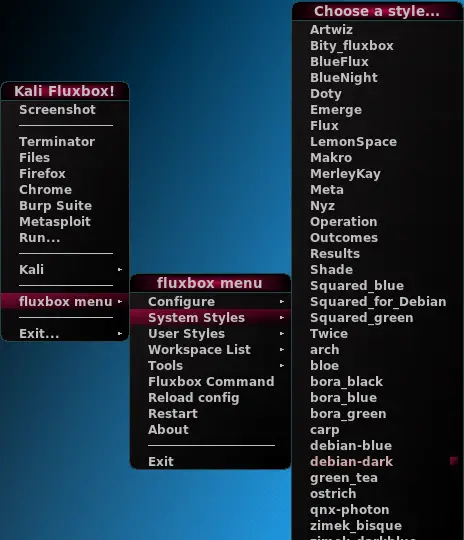
하단의 도구 모음을 마우스 오른쪽 버튼으로 클릭하여 도구 모음 기본 설정을 지정합니다.
이것도 개인적인 취향이지만 "도구 모음 배치"를 "오른쪽 아래"로 설정하고 "도구 모음 너비 백분율"을 95로 설정하여 창이 최대화되면 마우스 오른쪽 버튼을 클릭하십시오.

초기화 파일(~/.fluxbox/init)에서 "session.screen0.toolbar.tools"로 시작하는 줄을 찾습니다. 해당 설정에서 도구 모음의 도구 순서를 찾을 수 있습니다. 다음과 같이 오른쪽에 시계가 있습니다.
session.screen0.toolbar.tools: workspacename, prevworkspace, nextworkspace, iconbar, systemtray, prevwindow, nextwindow, clock
또한 시계 형식을 다음과 같이 단축하고 싶습니다.
session.screen0.strftimeFormat: %d %b, %k:%M
이 시점에서 변경 사항을 적용하려면 시스템을 재부팅하지 않고 플럭스박스를 다시 시작해야 합니다. Fluxbox 메뉴/다시 시작으로 이동합니다.
벽지
이것은 모양과 느낌 설정일 뿐이지만 편안한 데스크탑을 사용하는 데 도움이 될 수 있습니다.
~/.fluxbox/overlay 파일을 편집하여 스타일 설정을 재정의하고 바탕화면을 ~/.fluxbox/pixmax/kali.png에 복사한 다음 오버레이 파일을 다음과 같이 설정합니다.
! The following line will prevent styles from setting the background. ! background: none background: aspect background.pixmap: ~/.fluxbox/pixmaps/kali.png
작업 공간
Fluxbox는 다중 작업 공간도 지원합니다. 기본적으로 4개의 작업 공간을 사용할 수 있으며 사용 방법에 대한 자세한 내용은 키 파일에서 확인할 수 있습니다. 그럼에도 불구하고 Ctrl+Alt+Arrow를 사용하여 그 사이를 이동하도록 Gnome과 같은 설정을 지정했습니다.
당신이 매우 깔끔하고 절차적인 사람이라면 session.screen0.workspaceNames 값을 설정하는 초기화 파일에서 작업 공간의 이름을 바꿀 수 있습니다. 예를 들면 다음과 같습니다.
session.screen0.workspaceNames: Terminals, Web, Wifi, Scanning,
결론
이 단계를 수행하면 Kali용 경량 데스크탑을 얻을 수 있습니다. 기본적으로 Kali는 Gnome Shell을 데스크톱 환경으로, GDM3를 로그인 화면으로 제공하므로 리소스가 제한된 컴퓨터, 그래픽 가속이 좋지 않은 가상 머신 또는 Kali를 라이브 영구 USB로 실행하는 데 적합하지 않습니다.
이 하우투에서 다룬 구성 파일은 매우 자명하며 수행된 많은 구성은 전적으로 내 개인 취향이나 경험을 기반으로 하므로 여기에 제시된 정보를 Fluxbox 데스크탑을 더 나은 환경으로 설정하는 수단으로 자유롭게 사용하십시오. 당신의 필요에 맞게.
