RHEL, Rocky 및 Alma Linux에서 EPEL 리포지토리를 활성화하는 방법
이 문서에서는 YUM 및 DNF 패키지 관리자를 사용하여 추가 표준 오픈 소스 소프트웨어 패키지를 설치하기 위해 RHEL 기반 Linux 배포판에 EPEL 저장소를 설치하고 활성화하는 방법을 알아봅니다.
EPEL이란 무엇입니까?
EPEL(Enterprise Linux용 추가 패키지)는 Fedora 팀이 제공하는 오픈 소스 무료 커뮤니티 기반 저장소 프로젝트로, 100% 높은 성능을 제공합니다. -RHEL(Red Hat Enterprise Linux), CentOS Stream, AlmaLinux 를 포함한 Linux 배포용 고품질 추가 기능 소프트웨어 패키지 및 Rocky Linux.
EPEL 프로젝트는 RHEL/CentOS의 일부는 아니지만 네트워킹 도구, 시스템 관리 도구, 프로그래밍, 모니터링과 같은 다양한 오픈 소스 패키지를 제공하여 주요 Linux 배포판용으로 설계되었습니다. , 등등. 대부분의 EPEL 패키지는 Fedora 저장소에서 유지 관리됩니다.
EPEL 저장소를 사용하는 이유는 무엇입니까?
- Yum 및 DNF를 통해 설치할 수 있는 다양한 오픈 소스 패키지를 제공합니다.
- Epel 저장소는 100% 오픈 소스이며 무료로 사용할 수 있습니다.
- 핵심 중복 패키지를 제공하지 않으며 호환성 문제도 없습니다.
- 모든 EPEL 패키지는 Fedora 저장소에서 유지 관리됩니다.
RHEL 9 시스템에 EPEL 리포지토리를 설치하는 방법
RHEL 기반 배포판에 EPEL 저장소를 설치하려면 루트 사용자로 서버 인스턴스에 로그인하고 릴리스 버전에 따라 아래 설명된 대로 명령을 실행하세요.
RHEL 9에 EPEL Repo 설치
subscription-manager repos --enable codeready-builder-for-rhel-9-$(arch)-rpms
dnf install https://dl.fedoraproject.org/pub/epel/epel-release-latest-9.noarch.rpm
CentOS Stream 9에 EPEL Repo 설치
dnf config-manager --set-enabled crb
dnf install epel-release epel-next-release
AlmaLinux 9에 EPEL Repo 설치
dnf config-manager --set-enabled crb
dnf install epel-release
RHEL 8 시스템에 EPEL 리포지토리를 설치하는 방법
RHEL 8 기반 출시 시스템에 EPEL 저장소를 설치하려면 다음을 사용하세요.
RHEL 8에 EPEL Repo 설치
subscription-manager repos --enable codeready-builder-for-rhel-8-$(arch)-rpms
dnf install https://dl.fedoraproject.org/pub/epel/epel-release-latest-8.noarch.rpm
CentOS Stream 8에 EPEL Repo 설치
dnf config-manager --set-enabled powertools
dnf install epel-release
Rocky/AlmaLinux 8에 EPEL Repo 설치
dnf config-manager --set-enabled powertools
dnf install epel-release
RHEL 7 시스템에 EPEL 리포지토리를 설치하는 방법
RHEL 7에 EPEL Repo 설치
subscription-manager repos --enable rhel-*-optional-rpms \
--enable rhel-*-extras-rpms \
--enable rhel-ha-for-rhel-*-server-rpms
yum install https://dl.fedoraproject.org/pub/epel/epel-release-latest-7.noarch.rpm
CentOS 7에 EPEL Repo 설치
yum install epel-release
CentOS 6.x에 EPEL Repo 설치
yum install epel-release
EPEL Repo를 어떻게 확인합니까?
이제 소프트웨어 패키지를 업데이트하고 다음 명령을 사용하여 EPEL 저장소 설치를 확인하세요.
yum update
rpm -qa | grep epel

다음 명령을 사용하여 모든 활성 리포지토리를 나열하여 EPEL 리포지토리가 시스템에서 활성화되어 있는지 확인할 수도 있습니다.
yum repolist

EPEL 저장소를 구성하는 소프트웨어 패키지를 나열하려면 명령을 실행하세요.
dnf --disablerepo="*" --enablerepo="epel" list available
OR
yum --disablerepo="*" --enablerepo="epel" list available

또는 다음 grep 명령을 사용하여 표시된 대로 개별 패키지 이름을 검색할 수 있습니다.
yum --disablerepo="*" --enablerepo="epel" list available | grep 'htop'
OR
dnf --disablerepo="*" --enablerepo="epel" list available | grep 'monitorix'
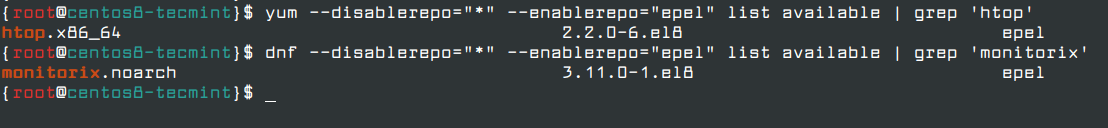
EPEL Repo를 사용하여 패키지를 설치하려면 어떻게 해야 합니까?
EPEL 저장소가 성공적으로 설치되면 명령을 사용하여 패키지를 설치할 수 있습니다.
dnf --enablerepo="epel" install <package_name>
OR
yum --enablerepo="epel" install <package_name>
예를 들어 대화형 Linux 프로세스 뷰어인 htop이라는 패키지를 검색하고 설치하려면 다음 명령을 실행합니다.
yum --enablerepo=epel info htop
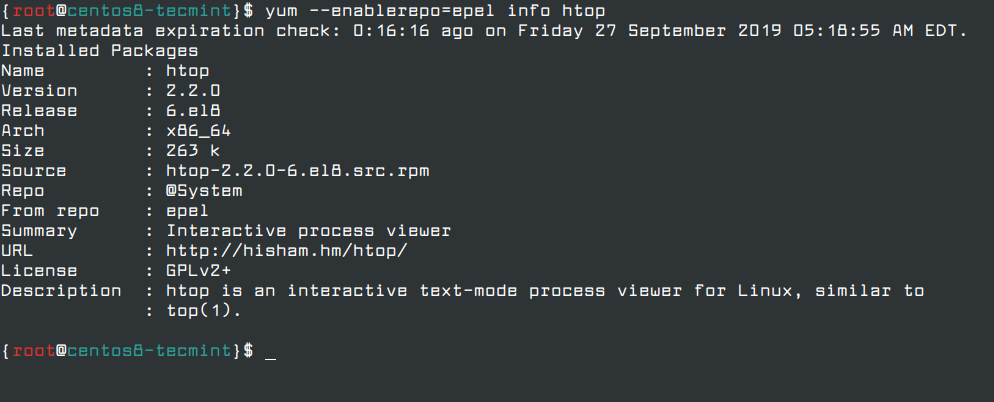
이제 Htop 패키지를 설치하려면 다음 명령을 사용하세요.
yum --enablerepo=epel install htop

참고: EPEL 구성 파일은 /etc/yum.repos.d/epel.repo 아래에 있습니다.
결론
이 문서에서는 RHEL 기반 배포판에 EPEL 저장소를 설치하는 방법을 배웠습니다. 사용해 보시고 아래 댓글 섹션에서 피드백을 공유해 주시기 바랍니다.