jm-shell - 매우 유익하고 사용자 정의된 Bash 쉘
jm-shell은 무료 오픈 소스이며 작고 유익하며 맞춤화된 Bash 셸입니다. 이 Bash 셸은 셸 활동에 대한 풍부한 정보는 물론 시스템 로드 평균, 노트북/컴퓨터의 배터리 상태 등.
중요한 점은 고유한 명령만 기록 파일에 저장하는 Bash와 달리 이전에 실행한 명령을 검색할 때 jm-shell이 로그 파일에 모든 쉘 활동을 기록한다는 것입니다.
또한 읽어 보세요: Bash Shell에서 Linux "History Command"의 강력한 기능
또한 현재 디렉토리가 Git, Subversion 또는 Mercurial과 같은 버전 제어 시스템의 코드 저장소인 경우 정보를 제공합니다. 저장소(예: 활성 분기)에 대한 정보입니다.

Jm 쉘 기능
- 명령을 구분하는 상태 줄(구분선)이 있습니다.
- 현재 디렉터리의 항목 수를 표시합니다.
- 파일 시스템의 현재 위치를 표시합니다.
- 쉘 로그 파일(쉘 활동의 전체 기록)을 유지합니다.
- 다음보다 높으면 현재 시스템 로드 평균을 표시하고, 위험(2보다 높음)이면 빨간색으로 표시합니다.
- 마지막 명령이 완료된 시간을 표시합니다.
- 마지막 명령의 오류 코드가 있으면 인쇄합니다.
- 4초보다 길면 마지막 명령의 총 시간을 표시합니다.
- 양식에 프롬프트가 있습니다. 사용자 이름@호스트 이름:경로.
- 다양한 프롬프트 스타일을 지원합니다.
- 백그라운드 작업을 지원합니다.
- 또한 노트북 배터리가 가득 차지 않은 경우를 대비해 노트북 배터리 충전 상태와 기타 여러 기능을 표시합니다.
Linux 시스템에 jm-shell을 설치하는 방법
jm-shell의 최신 버전을 설치하려면 jm-shell 소스의 git 저장소를 시스템에 복제하고 로컬로 이동해야 합니다. 다음 명령을 사용하여 저장소를 만듭니다.
git clone https://github.com/jmcclare/jm-shell.git
cd jm-shell
다음으로 ps1, colors.sh에서 심볼릭 링크를 생성하거나 복사하여 jm-shell을 사용하도록 Bash를 구성합니다. color_unset.sh를 ~/.local/lib/bash 디렉토리에 추가합니다(존재하지 않는 경우 이 디렉토리를 생성해야 함).
mkdir ~/.local/lib/bash #create the directory if it doesn’t exist
cp -v colors.sh colors_unset.sh ps1 -t ~/.local/lib/bash/
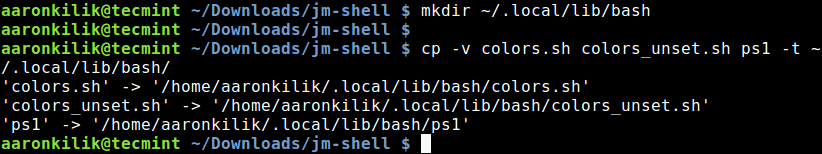
그런 다음 ~/.bashrc 셸 초기화 파일에 다음 줄을 추가하여 ps1 파일을 소스합니다.
source ~/.local/lib/bash/ps1
그런 다음 ~/.bashrc에서 prompt_style 변수를 사용하여 프롬프트 스타일을 설정합니다(사용 가능한 스타일에는 표준, 조정됨, 광범위<가 포함됨)., 최소 또는 kirby).
prompt_style=extensive
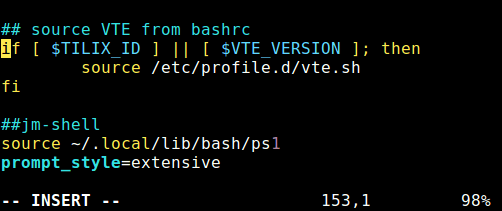
~/bashrc 파일을 저장하고 닫은 다음 소스하여 변경 사항을 확인하세요.
source ~/.bashrc
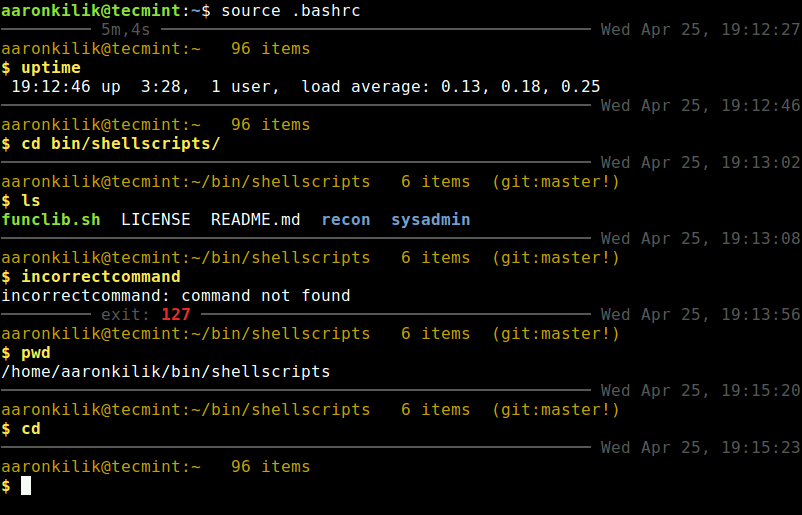
셸 로그 파일 위치(기본값은 ~/.local/share/bash/shell.log)를 변경하려면 ~/.bashrc에서 BASHSHELLLOGFILE 변수를 사용하세요. 파일.
BASHSHELLLOGFILE=~/.bash-shell.log
자세한 내용을 보려면 jm-shell Github 저장소(https://github.com/jmcclare/jm-shell)로 이동하세요.
jm-shell은 Bash 셸을 사용자 정의하기 위한 스크립트 세트와 일상적인 사용을 위한 실용적이고 유익한 기능이 많이 포함된 유용한 도구입니다. 사용해 보시고 아래 댓글 섹션을 통해 의견을 보내주세요.