tuptime - Linux 시스템의 과거 및 통계 실행 시간을 표시합니다.
시스템 관리에는 Linux 시스템이 실행된 기간을 모니터링하고 확인하는 많은 활동이 포함됩니다. 시스템 리소스 사용을 최적화하려면 항상 시스템 가동 시간을 추적하는 것이 좋습니다.
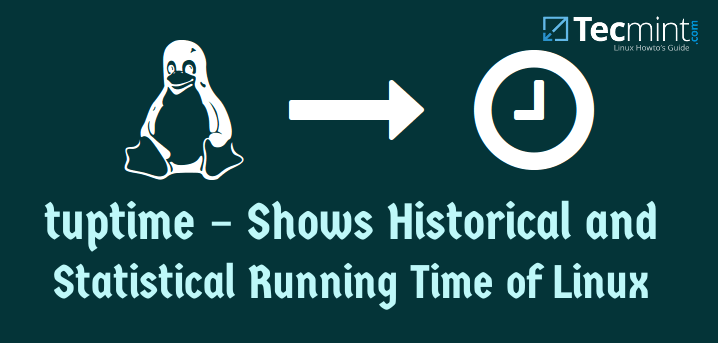
이 가이드에서는 시스템 관리자가 Linux 시스템이 얼마나 오래 실행되었는지 알 수 있도록 도와주는 tuptime이라는 Linux 도구를 살펴보겠습니다.
터타임이란 무엇입니까?
tuptime은 Linux 시스템의 과거 및 통계 실행 시간(uptime)을 보고하는 데 사용되는 도구로, 다시 시작할 때마다 이를 유지합니다. 이 도구는 uptime 명령과 덜 유사하게 작동하지만 더 고급 출력을 제공합니다.
이 명령줄 도구는 다음을 수행할 수 있습니다.
- 사용된 커널을 등록합니다.
- 최초 부팅 시간을 등록합니다.
- 시스템 시작 횟수를 계산합니다.
- 좋은 종료와 나쁜 종료를 계산합니다.
- 첫 번째 부팅 이후 가동 시간과 가동 중지 시간 비율을 계산합니다.
- 최대, 최단 및 평균 가동 시간과 가동 중지 시간을 계산합니다.
- 누적된 시스템 가동 시간, 가동 중지 시간 및 총계를 계산합니다.
- 현재 가동 시간을 인쇄합니다.
- 대부분의 이전 값이 저장된 형식의 테이블이나 목록을 인쇄합니다.
요구사항
- 리눅스 또는 FreeBSD OS.
- Python 2.7 또는 3.x가 설치되어 있지만 최신 버전을 권장합니다.
- Python 모듈(sys, os, optparse, sqlite3, 날짜/시간, 로케일, 플랫폼, 하위 프로세스, 시간).
Linux에 tuptime을 설치하는 방법
먼저 아래 명령을 실행하여 저장소를 복제해야 합니다.
git clone https://github.com/rfrail3/tuptime.git
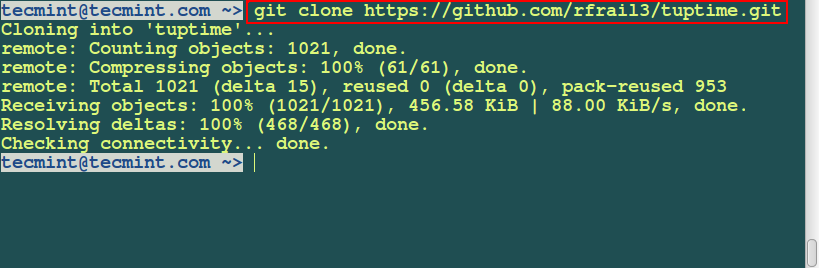
그런 다음 tuptime 디렉토리 내의 latest 디렉토리로 이동합니다. 다음으로, latest 디렉터리 내의 tuptime 스크립트를 /usr/bin에 복사하고 표시된 대로 실행 권한을 설정합니다.
cd tuptime/latest
sudo cp tuptime /usr/bin/tuptime
sudo chmod ugo+x /usr/bin/tuptime
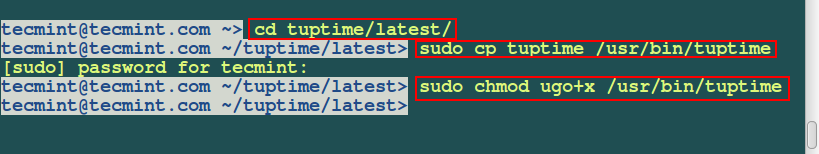
이제 cron 파일 tuptime/latest/cron.d/tuptime을 /etc/cron.d/tuptime에 복사하고 다음과 같이 실행 권한을 설정하세요.
sudo cp tuptime/latest/cron.d/tuptime /etc/cron.d/tuptime
sudo chmod 644 /etc/cron.d/tuptime
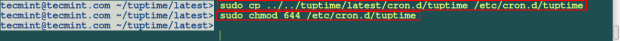
위의 단계를 올바르게 수행했다면 이 시점에서 시스템에 설치해야 합니다.
Tuptime은 어떻게 사용하나요?
다음으로 표시된 대로 권한 있는 사용자로 다양한 옵션을 사용하여 이 도구를 실행하여 특정 시스템 관리 활동에 이 도구를 사용하는 방법을 살펴보겠습니다.
1. 아무 옵션 없이 tuptime을 실행하면 아래와 비슷한 화면이 표시됩니다.
tuptime

2. 다음과 같이 날짜 및 시간을 포함하여 출력을 표시할 수 있습니다.
tuptime --date='%H:%M:%S %d-%m-%Y'

3. 시스템 수명을 목록으로 인쇄하려면 아래 명령을 실행할 수 있습니다.
tuptime --list
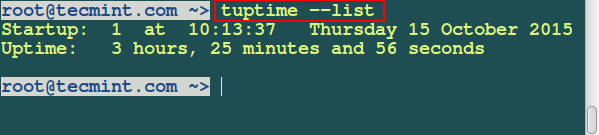
4. 다음과 같이 대체 데이터베이스 파일을 만들 수 있습니다. 데이터베이스는 SQLite 형식으로 생성됩니다.
tuptime --filedb /tmp/tuptime_testdb.db

5. 전원 끄기의 종료 상태에 따라 출력 정보를 정렬하려면 이 명령을 실행하세요.
tuptime --end --table

tuptime 도구와 함께 사용되는 기타 옵션은 다음과 같습니다.
- 출력에 시스템 커널 버전을 인쇄하려면
--kernel옵션을 사용하세요. - 정상적으로 시스템 종료를 등록하려면
--graceously옵션을 사용하세요. 이를 통해 시스템 종료가 좋은지 나쁜지 알 수 있습니다. - 지정된 초 및 에포크 이후의 출력을 표시하려면
--seconds옵션을 사용하세요. - –offtime 옵션을 사용하여 오프타임 또는 다운타임별로 출력 정보를 주문할 수도 있습니다.
--time또는--list와 함께 이 옵션을 사용하세요. - 명령 실행 중 자세한 출력 정보를 출력하려면
--verbose옵션을 사용하세요. --help옵션과--version을 사용하여 사용 중인 tuptime 버전을 인쇄하면 도움말 정보를 볼 수 있습니다.
요약
이 문서에서는 시스템 관리 활동에 tuptime 명령을 사용하는 방법을 살펴보았습니다. 이 명령은 사용하기 간단하며 가이드의 내용을 이해하지 못하는 경우 의견을 게시하거나 제가 정리한 정보를 더 추가할 수 있습니다. Tecmint와 연결을 유지하는 것을 잊지 마십시오.
참조: tuptime 홈페이지